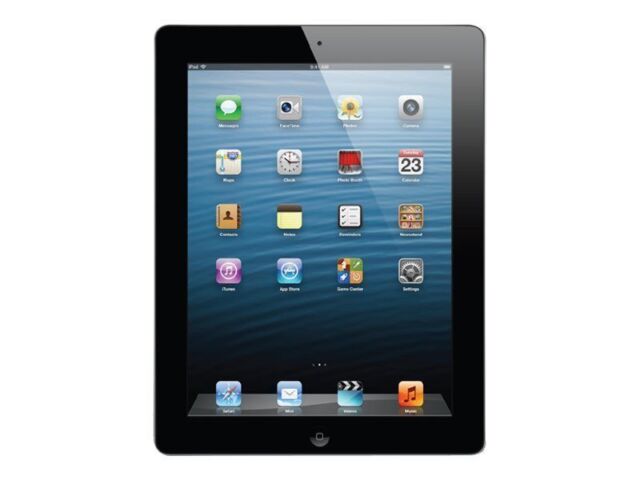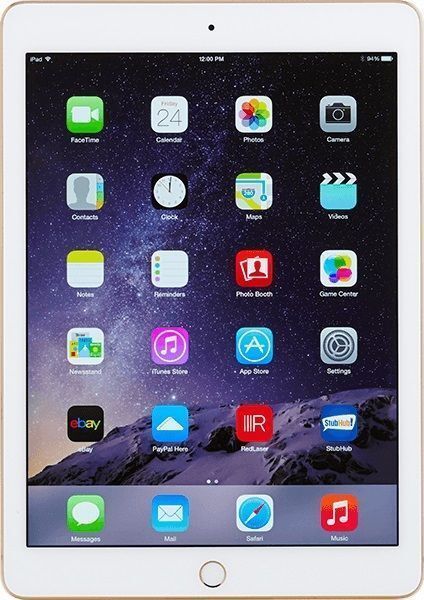Apple 16GB Tablets & eReaders
Shop by Category
7,466 Results
- $115.00or Best OfferFree shipping
- $79.99 to $89.99Free shipping621 sold
- $64.99or Best Offer$7.36 shipping
- $89.99$13.90 shipping
- $19.95or Best Offer$8.98 shipping
- $29.00$6.99 shipping18 watching
- Pre-Owned · Apple$19.00$5.00 shipping0 bids14h 40m
- $99.99Free shipping51 watching
- $17.99 to $26.99Free shipping52 sold
- $19.99or Best Offer$9.99 shipping72 sold
- $32.95Free shipping10 watching
- Pre-Owned · Apple$49.99 to $64.99Free shipping266 sold
- $54.99Free shipping8 watching
- $93.49 to $115.59Was: $109.99was - US $109.99Free shipping
- Pre-Owned · Apple$40.00$10.00 shipping
- Pre-Owned · Apple$44.99Free shipping
- Parts Only · Apple$60.00or Best Offer$30.00 shipping
- $32.99Free shipping175 sold
- $22.50Free shipping
- $26.00or Best OfferFree shipping213 sold
- $60.00or Best Offer$9.45 shipping0 bids21h 33m
- $38.99 to $49.99Free shipping695 sold
- Pre-Owned · Apple$19.50Free shipping7 bids18h 25m
- Pre-Owned · Apple$24.50$6.50 shipping11 watching
- Pre-Owned · Apple$1.00Free shipping1 bid15h 25m
- Pre-Owned · Apple$54.99 to $59.99Free shipping137 sold
- Pre-Owned · Apple$30.00$26.75 shipping6 bids19h 38m
- $20.00or Best Offer$7.16 shipping12 watching
- Pre-Owned · Apple$59.99 to $89.99Free shipping84 sold
- $57.99Free shipping29 sold
- Excellent - Refurbished · Apple$79.99Free shipping65 sold
- Pre-Owned · Apple$97.99Free shipping61 watching
- $19.00or Best Offer$5.25 shipping0 bids2d 20h
- Pre-Owned · Apple$24.99$5.50 shipping
- $22.99or Best Offer$6.45 shipping
- Pre-Owned · Apple$28.00Free shipping
- $54.99or Best OfferFree shipping
- Pre-Owned · Apple$29.99Free shipping
- $109.99Free shipping
- $30.00or Best Offer$9.63 shipping7 watching
- $20.00or Best OfferTrending at $29.99$10.34 shipping
- $44.00Free shipping8 watching
- $48.99Free shipping
- $29.95or Best OfferFree shipping
- $25.00$10.12 shipping0 bids6d 21h
- $29.26Was: $41.95was - US $41.95$8.00 shipping
- Parts Only · Apple$12.99$9.99 shipping11 watching
- $30.00or Best OfferTrending at $35.47$10.00 shipping
- $2.25Free shipping3 bids1d 23h
- $79.99Free shipping32 watching
- $29.99or Best OfferFree shipping21 watching
- $5.00$12.98 shipping0 bids1h 29m
- $6.50$11.71 shipping5 bids15h 59m
- Pre-Owned · Apple$49.99or Best OfferFree shipping
- $38.00or Best Offer$5.00 shipping
- $20.50$6.45 shipping2 bids2d 18h
- $16.24Was: $19.95was - US $19.95Free shipping
- $62.99$14.99 shipping
- $50.96Was: $59.95was - US $59.95Free shipping
- $59.95 to $94.95$9.50 shipping42 sold